How to manage a WordPress website in easy steps?


TABLE OF CONTENT
Website creation and management might seem very daunting in the beginning but with this guide, you can easily learn your way around it. WordPress is a great tool that will help you build websites and manage them. In this guidebook, we will try to think over and reveal the most hard and complicated questions related to WordPress, so that you can have a map for your shorthand. This guide will cover all the steps that will help you to build the skills required to manage a WordPress website in very easy steps.
Step 1: Decide the Right Hosting Provider That Suit the requirements of the Business
Initially, before you start managing a WordPress website, the website must be hosted somewhere. There are numerous hosting providers, each offering different features as well as pricing options. Choose a provider that is known to provide 24/7 uptime, quick responses to queries, and a good customer support system. Some common providers are Bluehost, SiteGround, and WP Engine. When you go with host providers pick carefully after that follow their instructions to install the WordPress environment.
Step 2: Install WordPress
Many hosting companies that provide WordPress hosting have a one-click installation process that allows you to install WordPress on your hosting account. This is another advantage of blogging: you do not need to have any technical skills and experience to run your blog website. Let's simply complete the steps and within a few clicks, you'll have your WordPress website ready.

Step 3: Select a subject matter
One of the biggest advantages of WordPress is a variety of themes that are open for use. Themes are responsible for the overall looks of your website. It's important to find a theme that replicates how you want to present your brand or personal taste. You can access directly free themes from the dashboard of the WordPress site for free by clicking on Appearance>then Themes>Add New. As an alternative to buying premade themes from these resource sites, such as ThemeForest and Elegant Themes, you can do it too.
Step 4: Make Your Website Unique
After you have installed your theme, it is your time to personalize your site and to make it the way you want it to be. To do that you have to go to Appearance > Customize in the WordPress dashboard where you will be able to customize your blog. From there you can go on and play with colors, fonts, layout, and many more options. Themes that are commonly used in most publishing, usually have built-in customization preferences that let you make the needed adjustments.
Step 5: Add Content
Now that your site is fully configured with design and colors, it's time to fill it with content. The navigation menu may contain pages, like Home, About, Services, Contact, and also blog posts when the site is a blog. The way to add a new page or post is to go to Pages > Add New or Posts > Add New in the wp-admin WordPress dashboard. From this point, you can insert your content by the inbuilt editor which functions almost similarly to a word processor.

Step 6: Install Essential Plugins
Plugins are like the apps on your WordPress sites and you can create add-ons or updates to your site with just a few clicks. Some essential plugins to consider include:
Plugins can be installed as follows: You need to have a plugin, you go to Plugins > Add New in the WordPress dashboard, search for the required plugin, and click on "Install Now".
Step 7: Regular Maintenance
When you have just launched your WordPress website, you will have to keep updating and maintaining it to ensure its safety. Therefore, it is necessary to examine WordPress and its themes and plugins at each update to check if the system requires an update. In addition to that, you will have to regularly back up your website to avoid a huge data loss in case of any computer issue. A lot of web hosting companies provide automatic backup as part of their service; however, you must think about having an additional backup as well as the backups just in case of any problems.
Step 8: Monitor Website Performance
Keeping an eye on your website is very important for ensuring users enjoy their experience at your website. Use tools like Google Analytics to track the number of people visiting your site, the number of page views, and the rest of the relevant metrics. The analysis of this data may assist you in finding the weakest areas and better your site performance to match user behavior.
Step 9: Engage with Your Audience
Being able to develop a beneficial relationship with your audience is important in helping your site succeed. Get the conversation started by commenting, liking, or sharing posts with your viewers. Social media can also be an open gateway to interact with the audience and increase traffic to the website.
In the last part, managing a WordPress website doesn't necessarily mean it will be tough. Here, you will learn how to use basic tools and make a website that could work perfectly for your business purposes and be in line with your brand or personality. WordPress has many features that make it easy for users and the area of themes and plugins assists you to create the most updated websites ever.
As such, the purpose of this guide is not only to show you the process but also to give insights into, why are the important parts of administering a WordPress website. As the users explore in depth of working with WordPress, they are more likely to manage it better and use it to the real potential of their online outlet. As you go through this guide you will progress more by learning and applying the steps and practicing it to become the WordPress guru!
Join Best Digital Marketing Course
Popular
India's Best PPC Company in Delhi

Do You Want to Run Paid Ads in Google, Facebook, Instagram? Get Best PPC Services in Delhi at Lowest Packages. Must Read
Off Page SEO Latest Techniques
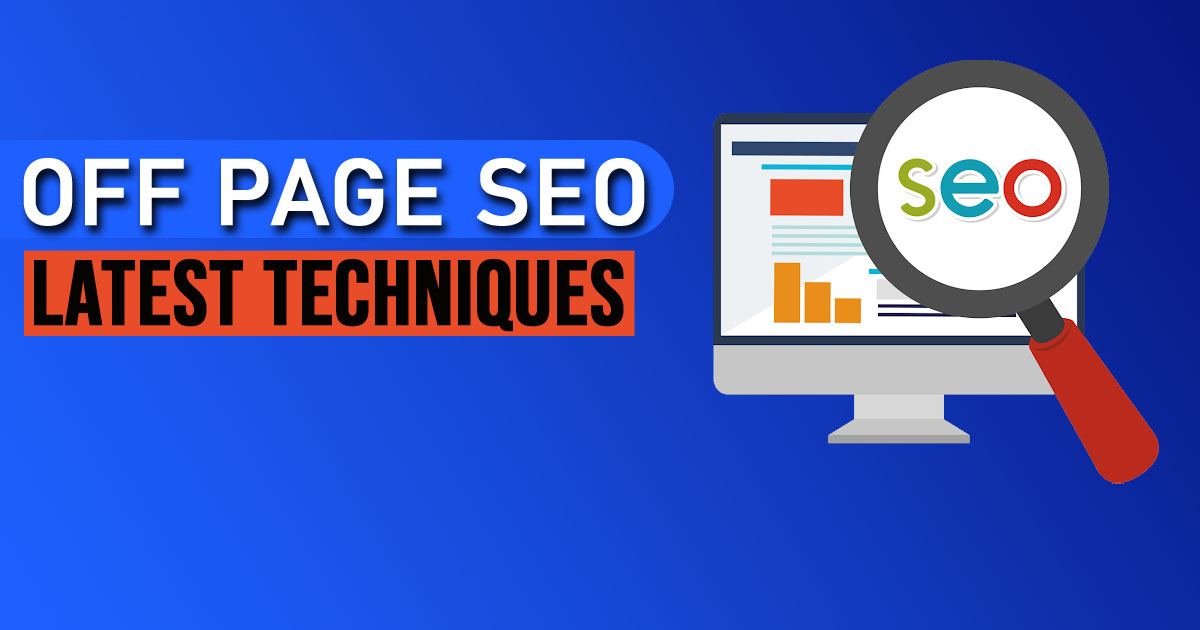
Are you curious to Know the Latest Trends of Off-page SEO. Here is the latest Off Page SEO Techniques to create backlinks. Must Read
Want to Hire An SEO Freelancer?

Hire India's Best SEO Freelancer and Digital Marketing Consultant: Gaurav Dubey to Grow Your Business With Result Based SEO, SMM, PPC, Lead Generation Services. Know More About Gaurav Dubey
Join Best Digital Marketing Institute In Delhi
Agency Based Digital Marketing Course for Fully Practical Session. Students Can Make Career in Digital Marketing and Get a Job Ready in 90Days. Business Person Can Grow Your Business Learning Digital Marketing and Working Professional Can Upgrade His/her Profile.



